Hi all
I wanted to create a new user to troubleshoot some display issues I noticed -
such as the drag bar within windows is not visible until you put you mouse on it. Don't remember that before.
I first noticed a problem is Firefox, but it seems as if there are other issues afoot.
In Firefox, clicking the down arrow on the right side of the address box folds down a list of frequently used sites.
Hovering the mouse over them does not highlight them as it once did.
I created a new user to see if the problems were there also, but the new user does not get created.
It says it does, but the folder in c:\users does not created neither does the registry entry in
HKEY_LOCAL_MACHINE\SOFTWARE\Microsoft\Windows NT\CurrentVersion\ProfileList
I did a system restore to Monday morning (which took almost a hour to do). The restore appears to have worked
but the problem is not alleviated. I had an expectation it might work because on Monday afternoon had a sudden power blip
and everything went off for about 10 seconds (it's like a third world country with the grid here in Los Angeles)
sfc /scannow has not found any problems, I'm wondering if the registry has got corrupted somewhere.
I tried regsv32 shell32.dll but this did not help and have used system restore to undo what ever it did.
Here's an image showing the missing drag bars. Any thoughts on this appreciated.
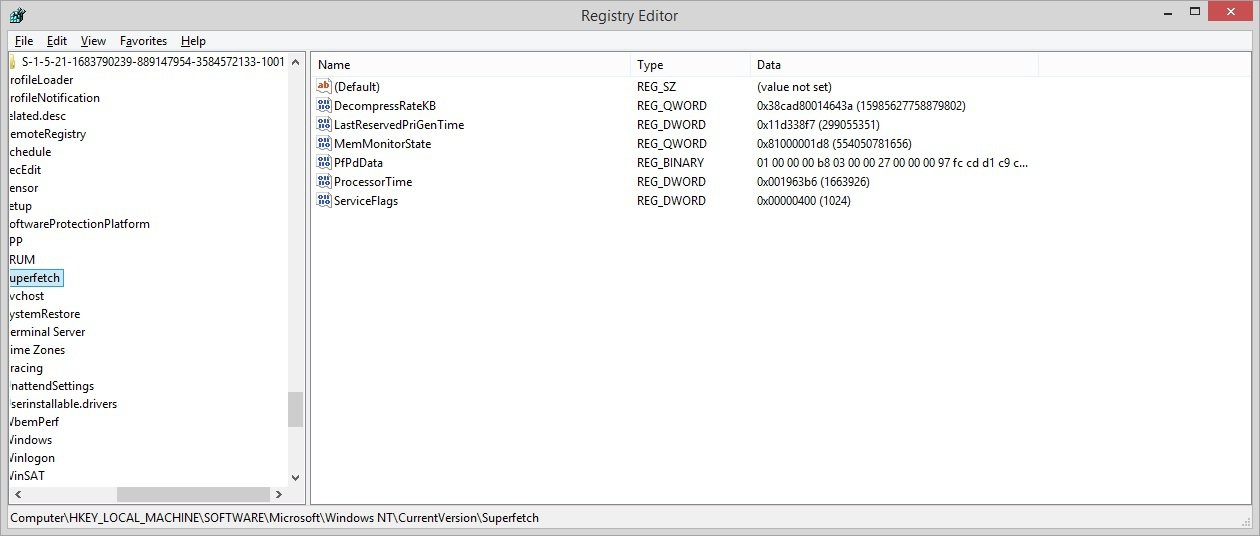
I wanted to create a new user to troubleshoot some display issues I noticed -
such as the drag bar within windows is not visible until you put you mouse on it. Don't remember that before.
I first noticed a problem is Firefox, but it seems as if there are other issues afoot.
In Firefox, clicking the down arrow on the right side of the address box folds down a list of frequently used sites.
Hovering the mouse over them does not highlight them as it once did.
I created a new user to see if the problems were there also, but the new user does not get created.
It says it does, but the folder in c:\users does not created neither does the registry entry in
HKEY_LOCAL_MACHINE\SOFTWARE\Microsoft\Windows NT\CurrentVersion\ProfileList
I did a system restore to Monday morning (which took almost a hour to do). The restore appears to have worked
but the problem is not alleviated. I had an expectation it might work because on Monday afternoon had a sudden power blip
and everything went off for about 10 seconds (it's like a third world country with the grid here in Los Angeles)
sfc /scannow has not found any problems, I'm wondering if the registry has got corrupted somewhere.
I tried regsv32 shell32.dll but this did not help and have used system restore to undo what ever it did.
Here's an image showing the missing drag bars. Any thoughts on this appreciated.
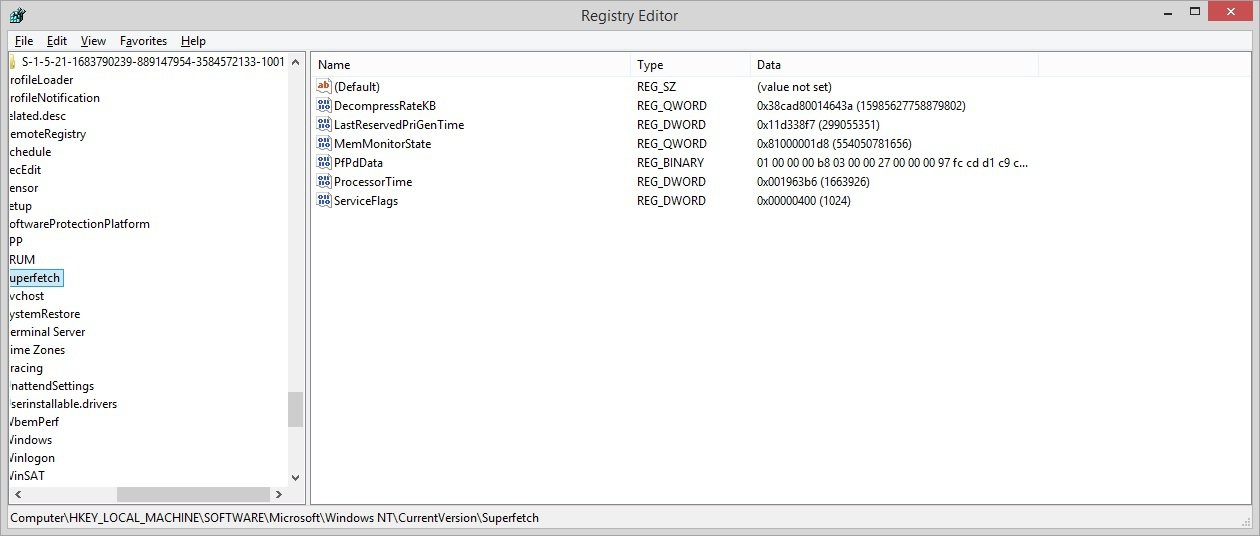
My Computer
System One
-
- OS
- 8.1
- Computer type
- PC/Desktop
- CPU
- AMD FX 4300
- Motherboard
- Asrock 960gc-gs
- Memory
- 4gb
- Graphics Card(s)
- onboard
- Browser
- Firefox
