dc2000
Member
- Messages
- 69
- Location
- Portland, OR
I've been trying to resolve this before and did not succeed. So I have to start again.
Let me explain the issue:
When I'm trying to connect to the website of this small local bank from my desktop using both Chrome and Firefox browsers, both hang for about half a minute and then display these messages:
Firefox: "Secure Connection Failed"
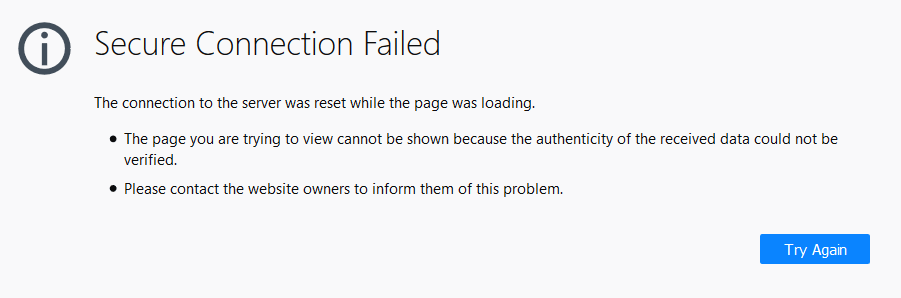
Chrome: "This site can’t be reached"
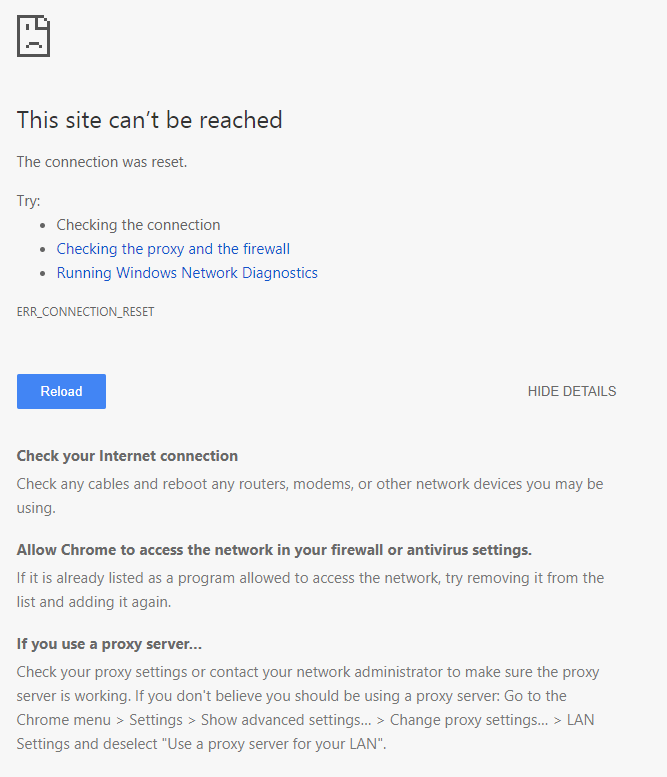
Also note, that while waiting, Firefox displays this message at the bottom, "Performing a TLS handshake to ...":
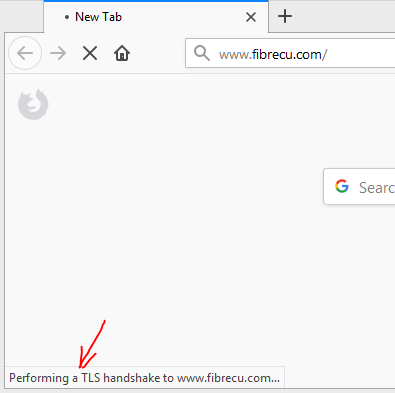
So I tried asking on another forum before and got a flurry of replies, basically all saying to flush my DNS, reset my WiFi router, etc. All generic do-it-noob responses. Note that I've done all that before I asked that question. Namely, I ran:
ipconfig /flushdns
and then:
net stop dnscache
net start dnscache
I also rebooted the desktop and the router, etc. It still didn't help.
Additional observations:
1. If I go to that same site from my laptop that is on the same WiFi network, it connects just fine. This is some configuration on this Windows desktop that makes this site not work.
2. I don't have any issues (that I know of) connecting to any other websites from this desktop.
3. Both Chrome and Firefox are auto-updating to the latest versions.
4. When I just tried connecting to that site again and then tried "ipconfig /displaydns" on that desktop, I got this response from the DNS in the cache:
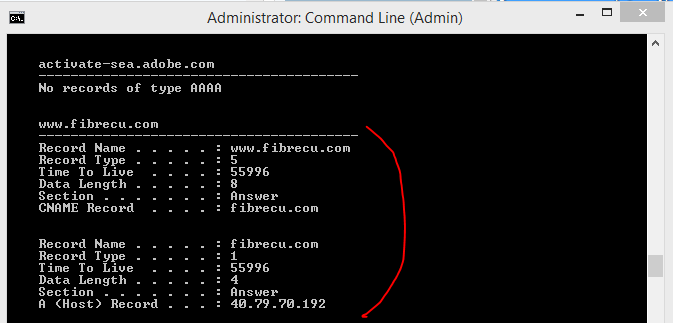
5. I don't use any third party anti-virus. I'm using whatever Windows 8.1 has built-in (Windows Defender, I think.)
So what could be causing this?
Let me explain the issue:
When I'm trying to connect to the website of this small local bank from my desktop using both Chrome and Firefox browsers, both hang for about half a minute and then display these messages:
Firefox: "Secure Connection Failed"
Chrome: "This site can’t be reached"
Also note, that while waiting, Firefox displays this message at the bottom, "Performing a TLS handshake to ...":
So I tried asking on another forum before and got a flurry of replies, basically all saying to flush my DNS, reset my WiFi router, etc. All generic do-it-noob responses. Note that I've done all that before I asked that question. Namely, I ran:
ipconfig /flushdns
and then:
net stop dnscache
net start dnscache
I also rebooted the desktop and the router, etc. It still didn't help.
Additional observations:
1. If I go to that same site from my laptop that is on the same WiFi network, it connects just fine. This is some configuration on this Windows desktop that makes this site not work.
2. I don't have any issues (that I know of) connecting to any other websites from this desktop.
3. Both Chrome and Firefox are auto-updating to the latest versions.
4. When I just tried connecting to that site again and then tried "ipconfig /displaydns" on that desktop, I got this response from the DNS in the cache:
5. I don't use any third party anti-virus. I'm using whatever Windows 8.1 has built-in (Windows Defender, I think.)
So what could be causing this?
My Computer
System One
-
- OS
- Windows 8.1 Pro
- Computer type
- PC/Desktop
- System Manufacturer/Model
- Dell XPS 8700 (customized)
- CPU
- Intel(R) Core(TM) i7-4770 CPU @ 3.40GHz
- Motherboard
- Intel Z87
- Memory
- 32 GB
- Graphics Card(s)
- Haswell on-board, 2 GB VDRAM
- Sound Card
- Haswell on-board
- Monitor(s) Displays
- Acer / DVI
- Screen Resolution
- 1680x1050
- Hard Drives
- C: Mushkin Scorpion PCle SSD, 222 GB
D: Samsung SSD 840-series, 238 GB
E: Samsung SSD 840 eVo, 500 GB
F: WD (Red) HDD, 2 TB
- PSU
- Dell standard
- Case
- Dell standard
- Cooling
- Dell standard
- Keyboard
- Logitech K120
- Mouse
- Infrared wired mouse from Microsoft
- Internet Speed
- Comcast DSL
- Browser
- Google Chrome, Mozilla Firefox, IE
- Antivirus
- Windows 8 built-in
