Unknown_Scout91
New Member
- Messages
- 1
Good Evening, I will Explain How To Run Latest Version Of Steam On Windows 8/8.1 (Could Work on Windows 7)
I have Made A Video About It If it Gets A Bit Complicated for you
The Video I Made:
The Video I Got This Advice From:
First: All You Have To Do is install a fresh Install Of Steam From The Steam Website (Yes it doesnt Work But just listen and it will get Understandable)
Secoundly: Just Go Through The Setup And Let It Do Its Thing
Third: Make A New Text Document and Paste This:
BootStrapperInhibitAll=enable
BootStrapperForceSelfUpdate=disable
Fourth: Dont Forget To Save As Type: "All Files" And Name It as: steam.cfg And Place The Document In The Steam Folder (Example: C:\Program Files (x86)\Steam)
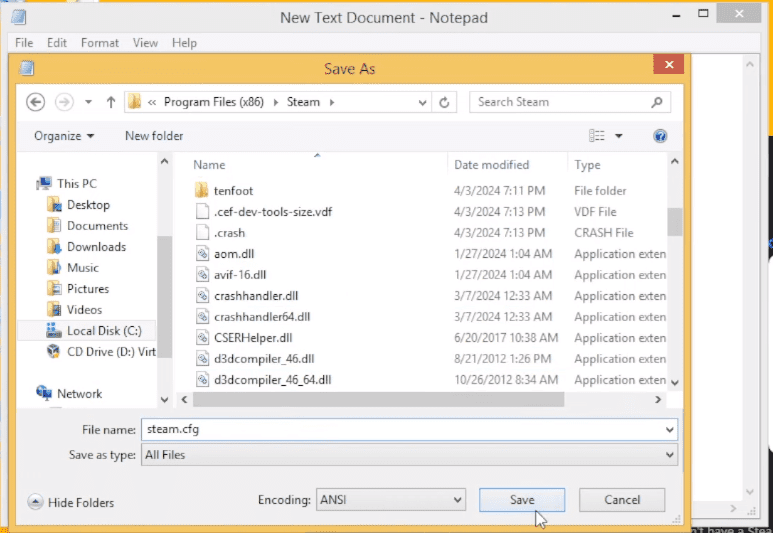
What This Code Has Done Is basically Block All Upcoming Updates and Therefore You Will be Stuck On The Latest Version Of Steam With Everything Avalibale For You Such As: Friends Chat, Friends Activity and Mostly Everything
Fifth: Manually Open And Login To Steam, And Everything is ready!
I have Made A Video About It If it Gets A Bit Complicated for you
The Video I Made:
First: All You Have To Do is install a fresh Install Of Steam From The Steam Website (Yes it doesnt Work But just listen and it will get Understandable)
Secoundly: Just Go Through The Setup And Let It Do Its Thing
Third: Make A New Text Document and Paste This:
BootStrapperInhibitAll=enable
BootStrapperForceSelfUpdate=disable
Fourth: Dont Forget To Save As Type: "All Files" And Name It as: steam.cfg And Place The Document In The Steam Folder (Example: C:\Program Files (x86)\Steam)
What This Code Has Done Is basically Block All Upcoming Updates and Therefore You Will be Stuck On The Latest Version Of Steam With Everything Avalibale For You Such As: Friends Chat, Friends Activity and Mostly Everything
Fifth: Manually Open And Login To Steam, And Everything is ready!
My Computer
System One
-
- OS
- Laptop: Windows 7 But On PC: Windows 10
