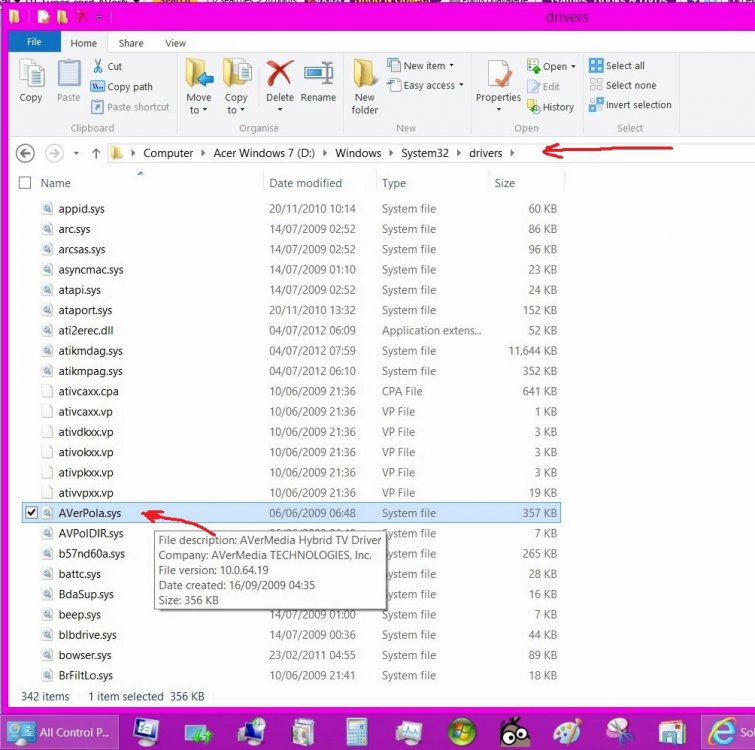- Messages
- 14
- Location
- Leeds, West Yorkshire UK.
Hello everyone, this has got me beat, but I know you guys will have answers . . . .
At the moment I dual boot Windows 7 and Windows 8.
I have just added Media Centre to 8 (yes I've got my key = 10days) and all went smoothly . . . until the dreaded alert 'TV Tuner not Detected' !!
Of course it works perfectly on the Win7 partition, but is there any way for it to be recognized in the Win8 Partition?
Or is the only way to eventually lose my Windows 7 and rely totally on Windows 8. Presumably the TV Tuner Card would then be detected. TV Tuner card is AVerMedia A336 MiniCard Hybrid DVB-T and driver up to date.
Regards . . . David
At the moment I dual boot Windows 7 and Windows 8.
I have just added Media Centre to 8 (yes I've got my key = 10days) and all went smoothly . . . until the dreaded alert 'TV Tuner not Detected' !!
Of course it works perfectly on the Win7 partition, but is there any way for it to be recognized in the Win8 Partition?
Or is the only way to eventually lose my Windows 7 and rely totally on Windows 8. Presumably the TV Tuner Card would then be detected. TV Tuner card is AVerMedia A336 MiniCard Hybrid DVB-T and driver up to date.
Regards . . . David
My Computer
System One
-
- OS
- Dual Boot - Windows 8 Pro / Windows 7 Home Premium
- System Manufacturer/Model
- Acer Aspire Z7610 AIO 64 bit
- CPU
- Intel Core2 Quad CPU Q8200
- Motherboard
- Acer Aspire QTCEL810H94801616
- Memory
- 6 gb.
- Graphics Card(s)
- ATI Radeon HD Graphics
- Monitor(s) Displays
- 23" All In One
- Screen Resolution
- 1920 x 1080
- Hard Drives
- 1000 GB.